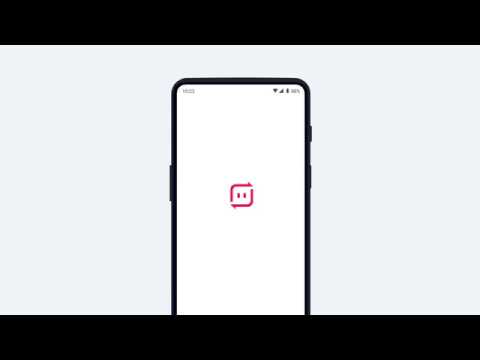Send Anywhere (Dateitransfer)
Enthält WerbungIn-App-Käufe
4.7star
346’000 Rezensioneninfo
10 Mio.+
Downloads
PEGI 3
info
Über diese App
Send Anywhere: Easy, quick, and unlimited file sharing
▶ Features
• Transfer any file type without altering the original
• All you need is a one-time 6-digit key for an easy file transfer
• Wi-Fi Direct: transfer without using data or the Internet
• Share files to multi-people at once via a link
• Transfer files to a specific device
• Reinforced file encryption (256-bit)
▶ When to use Send Anywhere!
• When moving photos, videos, and music to your PC!
• When you need to send large files but you do not have mobile data or you have difficulty connecting to the internet
• Anytime you want to send files in an instant!
* While using the application if an issue or error arises, please let us know by clicking “Send Feedback” under More menu
-
APK File
• The copyright of applications sent through Send Anywhere belong to the application’s developer. If sharing an APK file conflicts with current copyright laws then all responsibility falls upon the user.
• Typically, you will not be able to share APK files between OS and Android. First check with application’s developer before cross-platform transfers.
Video Files
• Depending on the video type received, the video may not be pushed into the phone’s gallery. In this case, using a file management application will play the video.
• If you can’t play the videos received, download a different video player that is compatible with the video format.
-
To best use Send Anywhere’s convenient file sharing service, we ask user’s permissions listed below
• Write Internal Storage(Required) : To store files that are in internal storage through 'Send Anywhere'
• Read Internal Storage(Required) : To send files stored in internal storage through Send Anywhere.
• Access to location: To share files by using Wi-Fi Direct that through Google Nearby API.( Bluetooth may be turned on to find and identify near devices, so it may request Bluetooth permissions.)
• Write External Storage : To store files that are received through Send Anywhere in external storage (SD Card).
• Read External Storage : To send files stored in external storage through Send Anywhere.
• Record Audio : To recognize a sound wave and receive files.
• Read Contacts : To send contacts stored in your phone.
• Camera : For being able to receive files via a QR Code.
For more information about our terms and policies, please visit our site.
https://send-anywhere.com/terms
https://send-anywhere.com/mobile-privacy/privacy.html
▶ Features
• Transfer any file type without altering the original
• All you need is a one-time 6-digit key for an easy file transfer
• Wi-Fi Direct: transfer without using data or the Internet
• Share files to multi-people at once via a link
• Transfer files to a specific device
• Reinforced file encryption (256-bit)
▶ When to use Send Anywhere!
• When moving photos, videos, and music to your PC!
• When you need to send large files but you do not have mobile data or you have difficulty connecting to the internet
• Anytime you want to send files in an instant!
* While using the application if an issue or error arises, please let us know by clicking “Send Feedback” under More menu
-
APK File
• The copyright of applications sent through Send Anywhere belong to the application’s developer. If sharing an APK file conflicts with current copyright laws then all responsibility falls upon the user.
• Typically, you will not be able to share APK files between OS and Android. First check with application’s developer before cross-platform transfers.
Video Files
• Depending on the video type received, the video may not be pushed into the phone’s gallery. In this case, using a file management application will play the video.
• If you can’t play the videos received, download a different video player that is compatible with the video format.
-
To best use Send Anywhere’s convenient file sharing service, we ask user’s permissions listed below
• Write Internal Storage(Required) : To store files that are in internal storage through 'Send Anywhere'
• Read Internal Storage(Required) : To send files stored in internal storage through Send Anywhere.
• Access to location: To share files by using Wi-Fi Direct that through Google Nearby API.( Bluetooth may be turned on to find and identify near devices, so it may request Bluetooth permissions.)
• Write External Storage : To store files that are received through Send Anywhere in external storage (SD Card).
• Read External Storage : To send files stored in external storage through Send Anywhere.
• Record Audio : To recognize a sound wave and receive files.
• Read Contacts : To send contacts stored in your phone.
• Camera : For being able to receive files via a QR Code.
For more information about our terms and policies, please visit our site.
https://send-anywhere.com/terms
https://send-anywhere.com/mobile-privacy/privacy.html
Aktualisiert am
Was die Sicherheit angeht, solltest du als Erstes verstehen, wie Entwickler deine Daten erheben und weitergeben. Die Datenschutz- und Sicherheitspraktiken können je nach deiner Verwendung, deiner Region und deinem Alter variieren. Diese Informationen wurden vom Entwickler zur Verfügung gestellt und können jederzeit von ihm geändert werden.
Keine Daten werden mit Drittunternehmen oder -organisationen geteilt
Diese App kann die folgenden Datentypen erheben
Standort, Personenbezogene Daten und 3 andere
Daten werden bei der Übertragung verschlüsselt
Du kannst das Löschen der Daten beantragen
Bewertungen und Rezensionen
4.7
317’000 Rezensionen
Geburtstags Gruss
- Als unangemessen melden
- Rezensionsverlauf anzeigen
23. Februar 2024
Aus der App die Bilder auswählen, ist mühselig, wenn man Tausende Bilder und Alben hat, so wie ich. Weil Alben nicht angezeigt werden. Bilder in der Galerie auswählen und dann direkt senden funktioniert gut. Vorher habe ich InShare benutzt, die funktioniert auf Android 13 leider nicht mehr, da kann man die Files nur noch einzeln auf die SD Karte verschieben. 🤷🏻♀️ Deswegen bin ich froh, dass ich send anywhere gefunden habe. Habe auch den Pi music player. 👍🏻
14 Personen fanden diese Bewertung hilfreich
Ein Google-Nutzer
- Als unangemessen melden
27. Oktober 2019
Die App funktioniert einwandfrei. Super Arbeit vielen dank. Habe ein Problem : habe einen Android tv box, an dem hängt eine externe Festplatte. Diese Festplatte wird vom Smartphone nicht angezeigt, wenn ich etwas an Box senden will. Vom Box aus kann ich die Festplatte sehen, nur beim Smartphone wird sie nicht angezeigt. Woran kann das liegen? Danke
18 Personen fanden diese Bewertung hilfreich
Rakuten Symphony Korea, Inc.
28. Oktober 2019
Unfortunately, We don't support any TV and game console. We are sorry that we couldn't be of more help.
Alf Wehr
- Als unangemessen melden
3. Dezember 2022
Seit kurzem ist die Übertragungsrate zwischen Handy und PC auf absolutes Schneckentempo eingebrochen. Eine Übertragung von 2,5 GB hat bisher max. 2 Minuten benötigt und soll plötzlich 4 Stunden dauern, obwohl alle Geräte seit Jahren unverändert am gleichen Router angemeldet sind! Es gab jahrelang keinerlei Probleme mit TOP-Speed und jetzt sowas…..Alles schon mehrfach neu installiert, leider keinerlei Veränderungen bzw. Verbesserung. So für mich völlig unbrauchbar, wird vollständig gelöscht !
6 Personen fanden diese Bewertung hilfreich
Rakuten Symphony Korea, Inc.
7. November 2022
Hi there, Send Anywhere is an internet-based service; a transfer speed is determined by the network conditions you're using. Since Send Anywhere does not specifically limit the speed, the maximum transfer speed is the max speed of your network. Check your network environment and reconnect your internet connection, then try again.
Neuerungen
Version 23.2.6
What’s new
• Other bug fixes and performance improvements
If you have any questions, please go to 'More' in the app and send us your feedback. Thanks!
What’s new
• Other bug fixes and performance improvements
If you have any questions, please go to 'More' in the app and send us your feedback. Thanks!