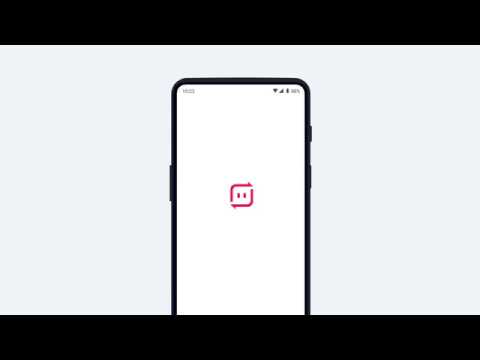Send Anywhere (File Transfer)
Contains adsIn-app purchases
4.6star
3.46L reviewsinfo
1Cr+
Downloads
PEGI 3
info
About this app
Send Anywhere: Easy, quick, and unlimited file sharing
▶ Features
• Transfer any file type without altering the original
• All you need is a one-time 6-digit key for an easy file transfer
• Wi-Fi Direct: transfer without using data or the Internet
• Easy link sharing via all Social Media and Messenger Apps
• Reinforced file encryption (256-bit)
▶ When to use Send Anywhere!
• When moving photos, videos, and music to your PC!
• When you need to send large files but you do not have mobile data or you have difficulty connecting to the internet
• Anytime you want to send files in an instant!
* While using the application if an issue or error arises, please let us know by clicking “Send Feedback” under Settings
-
APK File
• The copyright of applications sent through Send Anywhere belong to the application’s developer. If sharing an APK file conflicts with current copyright laws then all responsibility falls upon the user.
• Typically, you will not be able to share APK files between OS and Android. First check with application’s developer before cross-platform transfers.
Video Files
• Depending on the video type received, the video may not be pushed into the phone’s gallery. In this case, using a file management application will play the video.
• If you can’t play the videos received, download a different video player that is compatible with the video format.
-
To best use Send Anywhere’s convenient file sharing service, we ask user’s permissions listed below :
Required Permission
• File and Media: To access files and media, transmit files stored in the internal storage space of the device, and store the received files in the internal storage space.
obtional permissions
• Write External Storage : To store files that are received through Send Anywhere in external storage (SD Card).
• Read External Storage : To send files stored in external storage through Send Anywhere.
• Record Audio : To recognize a sound wave and receive files.
• Get Accounts : To set default profile name when using Send Anywhere for the first time.
• Read Contacts : To send contacts stored in your phone.
• Camera : For being able to receive files via a QR Code.
** Even if you do not agree to the optional permission, you can use the service except for the function of the permission.
For more information about our terms and privacy policies, please visit our site.
https://send-anywhere.com/terms
https://send-anywhere.com/mobile-privacy/privacy.html
▶ Features
• Transfer any file type without altering the original
• All you need is a one-time 6-digit key for an easy file transfer
• Wi-Fi Direct: transfer without using data or the Internet
• Easy link sharing via all Social Media and Messenger Apps
• Reinforced file encryption (256-bit)
▶ When to use Send Anywhere!
• When moving photos, videos, and music to your PC!
• When you need to send large files but you do not have mobile data or you have difficulty connecting to the internet
• Anytime you want to send files in an instant!
* While using the application if an issue or error arises, please let us know by clicking “Send Feedback” under Settings
-
APK File
• The copyright of applications sent through Send Anywhere belong to the application’s developer. If sharing an APK file conflicts with current copyright laws then all responsibility falls upon the user.
• Typically, you will not be able to share APK files between OS and Android. First check with application’s developer before cross-platform transfers.
Video Files
• Depending on the video type received, the video may not be pushed into the phone’s gallery. In this case, using a file management application will play the video.
• If you can’t play the videos received, download a different video player that is compatible with the video format.
-
To best use Send Anywhere’s convenient file sharing service, we ask user’s permissions listed below :
Required Permission
• File and Media: To access files and media, transmit files stored in the internal storage space of the device, and store the received files in the internal storage space.
obtional permissions
• Write External Storage : To store files that are received through Send Anywhere in external storage (SD Card).
• Read External Storage : To send files stored in external storage through Send Anywhere.
• Record Audio : To recognize a sound wave and receive files.
• Get Accounts : To set default profile name when using Send Anywhere for the first time.
• Read Contacts : To send contacts stored in your phone.
• Camera : For being able to receive files via a QR Code.
** Even if you do not agree to the optional permission, you can use the service except for the function of the permission.
For more information about our terms and privacy policies, please visit our site.
https://send-anywhere.com/terms
https://send-anywhere.com/mobile-privacy/privacy.html
Updated on
Safety starts with understanding how developers collect and share your data. Data privacy and security practices may vary based on your use, region and age. The developer provided this information and may update it over time.
No data shared with third parties
Learn more about how developers declare sharing
This app may collect these data types
Location, Personal info and 3 others
Data is encrypted in transit
You can request that data be deleted
Ratings and reviews
4.7
3.17L reviews
Koen
- Flag inappropriate
- Show review history
17 March 2023
Used this for years both professionally and privately. I still haven't found a better way to quickly transfer files from phones to ipads and from computers to phones or any combination you can think of. Especially smaller companies won't have Onedrive, Dropbox etc, this app just works in every case.
3 people found this review helpful
Jon Inla
- Flag inappropriate
28 December 2024
Works well, but Ads are bad. $14.99 I think to buy (monthly away fast. It's so much per year for some like me in fixed Disability Income & zero family. I doubt I can afford basically the cost for yet another Streaming TV or this app. Last time I bought a lifetime to an app, it went under (vanished & stopped working) It's a financial decision as I see it Very happy with it, things you can't move between or get off most devices, this does it simply & relatively fast - except for the ads.
Mike Blakely
- Flag inappropriate
30 December 2024
It used to work great however I no longer get notifications that I have received a transfer. I have checked all settings that notifications are enabled on the app, as well as phone. Checked battery optimization as well. I have reset, reinstalled and still wont work. If I open the app then it will show the notification that I have a transfer waiting but if I don't open the app I will miss the transfer.
Rakuten Symphony Korea, Inc.
30 December 2024
We're sorry to hear that. Unfortunately, we haven't encountered the same problem that occurred before. We suggest trying to resolve the issue by re-installing the latest app version. If that doesn't work, kindly provide us with system information and details of the issue through [the top left menu] - [Send Feedback] within the Send Anywhere app.
What's new
Version 23.2.6
What’s new
• Other bug fixes and performance improvements
If you have any questions, please go to 'More' in the app and send us your feedback. Thanks!
What’s new
• Other bug fixes and performance improvements
If you have any questions, please go to 'More' in the app and send us your feedback. Thanks!